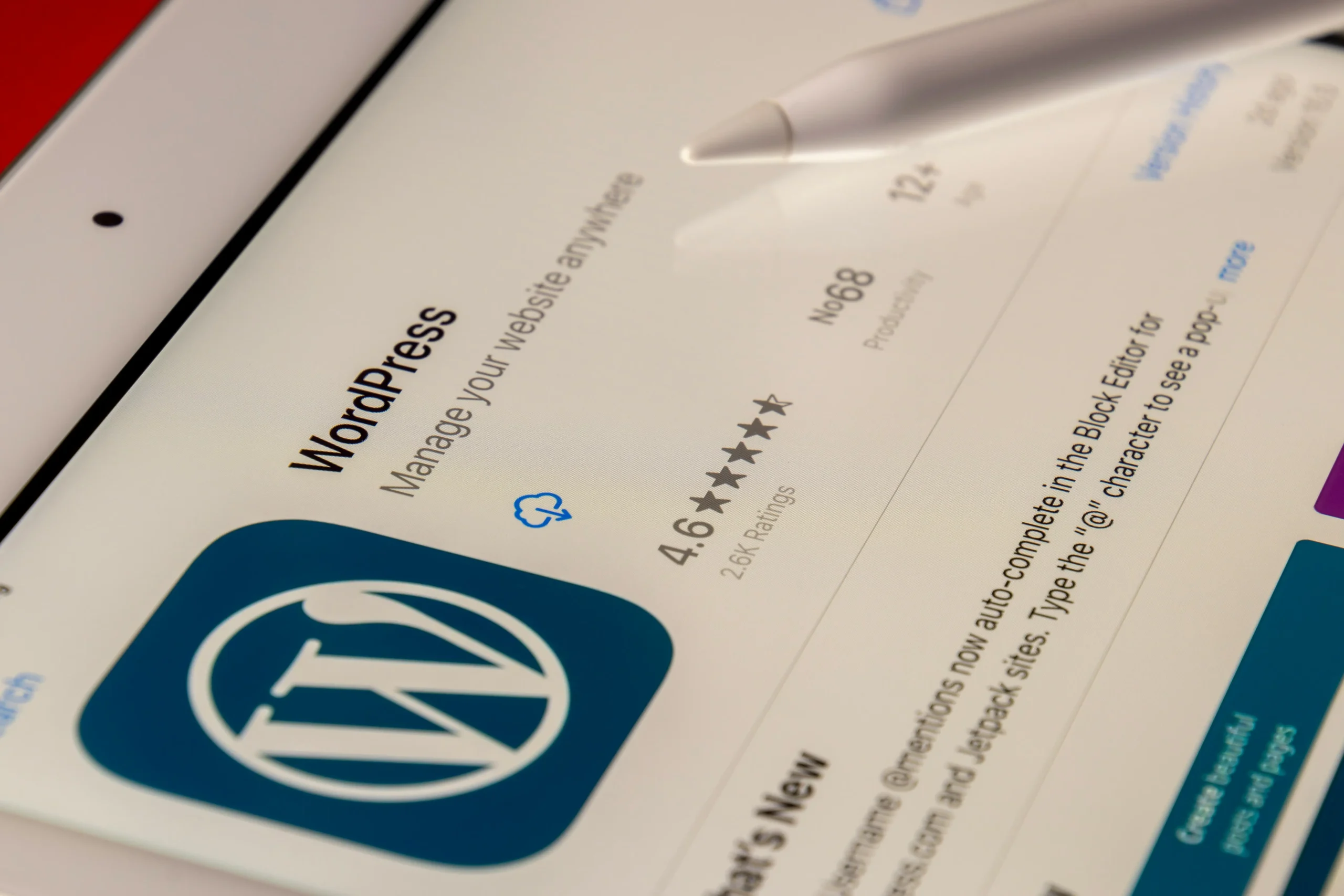With over 60% market share, WordPress is the world’s most popular website building platform. Its ease of use, flexibility, and extensibility make WordPress an ideal choice for everyone from bloggers to large enterprises.
Mastering WordPress development allows you to create and manage virtually any type of website. In this comprehensive guide, we’ll walk through the complete process of building a WordPress site from initial planning to launch and beyond.
Getting Started with WordPress
Before diving into development, some groundwork is required to setup a solid foundation for your WordPress site.
Choose the Right Hosting
Your hosting provider stores all your site files and serves them to visitors. WordPress needs a hosting environment with PHP 7.4+, MySQL 5.6+ and HTTPS support. Recommended options:
- Managed WordPress Hosting: Companies like WP Engine offer optimized, secure WordPress hosting. Higher cost but less workload.
- Shared Hosting: Budget hosts like Bluehost provide cPanel access to install WordPress yourself. More flexibility but requires expertise.
- Cloud Hosting: Platforms like Amazon AWS allow you to configure server infrastructure. Scalable but complex.
- Web Hosting for Developers: Advanced hosts like Kinsta include built-in staging and hundreds of development tools. Great for pro developers.
Register a Domain Name
Your domain name is your website’s address on the internet (e.g. example.com). Register a domain that matches your brand and is short, memorable, and easy to spell.
- Check domain availability with WHOIS lookup
- Register for 1-10 years (longer is better)
- Route your domain to point to the hosting
Install WordPress CMS
Once hosting is setup, install WordPress with a few clicks. Hosting providers like WP Engine offer 1-click automated install. Otherwise, use cPanel or SSH access.
During install:
- Create a database for WordPress
- Run the famous 5 minute install
- Set site title, admin user, password, etc
- Install takes only a few minutes
Your empty WordPress site is now ready for theme setup and content creation.
Choosing the Right WordPress Theme
Your WordPress theme controls the appearance, layout, and functionality of the frontend. Choose wisely as changing themes later can be messy.
Types of Themes
Free Themes
- Offered by WordPress.org and third-parties
- Limited options and customization
- Higher security risks
Premium Themes
- Paid themes with better support
- More features, customization, security
- Popular marketplaces like ThemeForest
Custom Themes
- Fully customized for your brand
- Costly but 100% personalized
- Hire a developer or use a framework
Evaluate your budget, design needs, and capabilities when deciding on a theme. Premium multipurpose themes like Astra offer great flexibility for small businesses without huge costs.
Key Features to Look For
- Responsive design
- Customizer for easy tweaks
- Header and footer builder
- Blog layout options
- Demo content import
- SEO optimized
- Support and documentation
A feature-rich theme like GeneratePress will have built-in options for every aspect of site design and setup. Leverage theme documentation to fully utilize all available features.
Developing a Custom WordPress Theme
For advanced WordPress developers, building a custom theme unlocks maximum control and personalization.
Steps to Build a Theme
- Set up a development environment with MAMP, LocalWP, or WP CLI to build locally before going live.
- Learn WordPress theme architecture including critical files like functions.php, header.php, index.php, etc.
- Choose a starter framework like Underscores or Bootstrap to speed up theme building with boilerplate code.
- Design your theme layouts in a tool like Figma or Sketch before translating into code.
- Convert designs to a Theme. Leverage your framework and write lean, efficient theme code.
- Continuously test your theme across devices as you build. Tweak for optimal responsive design.
- Add advanced functionality via custom post types, customizer options, widgets, shortcodes and more.
- Performance optimize image assets, scripts, stylesheets, and enable browser caching.
- Enqueue scripts/styles properly using wp_enqueue_script() and wp_enqueue_style() to avoid conflicts.
- Release your theme on marketplaces, GitHub, or self-hosting with detailed documentation.
Building a custom WP theme requires PHP, HTML, CSS, and JavaScript skills. Take time to master WordPress best practices for secure, optimized code.
Optimizing the WordPress Backend
While theme selection controls the frontend, optimizing your WordPress backend is equally important. This improves the Admin UX and ensures long-term site health.
Clean Up the Dashboard
The WordPress dashboard can get cluttered over time as you add plugins and content. Use a cleanup plugin like Adminimize to:
- Remove unnecessary dashboard widgets
- Simplify the admin menu
- Hide unused plugin/content
- Only show relevant options
Choose Essential Plugins
Plugins extend WordPress functionality but can slow down your site if not chosen wisely. Limit plugins to essentials like:
- WooCommerce – for ecommerce stores
- Yoast SEO – for optimizing content
- Smush – for image optimization
- UpdraftPlus – for backups
- Google Analytics – for analytics
Delete unused plugins. Evaluate new plugins carefully before installing.
Leverage User Roles
WordPress offers robust user roles and permissions. Put them to use.
- Add writer accounts for content creators
- Appoint editor roles to manage writers
- Designate admin roles to site managers
Limit access to backend/frontend as needed for each user role. Don’t assign admin access lightly.
Implement Security Best Practices
Security is critical. Go beyond plugins alone:
- Strong passwords using a password manager
- Change default admin username
- Limit login attempts
- Disable file editing in WordPress
- Update WordPress + plugins regularly
- Avoid outdated plugins/themes
- Add 2 factor authentication
- Backup regularly with versioning
Creating Compelling Website Content
A well-designed theme and optimized backend provide the foundation for great content. Use WordPress built-in content tools to add pages, posts, menus, etc.
Craft Effective Pages
Pages make up the core content and structure of your site.
- About – introduce company, team, history
- Services – highlight offerings, detail processes
- Contact – provide info for getting in touch
- Blog – may be separate or part of main site
- Portfolio – showcase work with project descriptions
Create a site architecture before adding pages. Ensure a logical site navigation.
Write Engaging Blog Posts
Blogs allow ongoing publishing of news, insights, and announcements. Optimize posts for SEO with:
- Descriptive titles targeting keywords
- Meta descriptions that preview content
- Focus each post on one coherent topic
- Include multimedia like images, graphics, video
- Link internally to related content
Promote blog posts on social media and email newsletters.
Build Trust with About Us Pages
Help visitors understand your business and build trust with a strong About Us page.
- Tell your brand’s story and mission
- Introduce the founders, history, achievements
- Explain what sets you apart
- Add bios for team members
- Include photos, videos, milestones
The About Us page is critical for making an emotional connection with visitors.
Show Off Your Best Work in the Portfolio
Let your work speak for itself with a portfolio showcasing projects and case studies, like:
- Landing pages with screenshots
- App design mockups
- Logos and brand style guides
- Testimonials and customer stories
- Infographics or reports
Use the portfolio to demonstrate expertise and capabilities.
Promoting and Monitoring Your Site
Launching your shiny new WordPress site is just the first step. You now need to promote the site, monitor its performance, and keep improving over time.
Launch a Marketing Campaign
Get the word out and drive traffic to your new site.
- Send launch emails to your subscriber list
- Run social promotions and ads
- Add links in your email signature
- Request backlinks from directories or partners
- Distribute press releases to media outlets
- Promote your blog posts across channels
Focus on low-cost organic and viral marketing tactics to build awareness.
Track Site Analytics
Install Google Analytics to monitor traffic and visitor behavior. Analyze:
- Traffic volume and sources
- Top landing/exit pages
- Bounce rates
- Conversion funnels
- Engagement metrics
Make data-driven decisions to optimize pages and content for better performance.
Monitor User Experience
Beyond analytics, pay attention to qualitative user experience.
- Review site speed tests and optimize pages
- Check mobile responsiveness across devices
- Do regular user testing on key workflows
- Watch visitor recordings to identify sticking points
- Leverage heatmaps to see click patterns
- Gather feedback via surveys, chatbots, or interviews
Continuously improving user experience is key for long term success.
Maintain and Update Content
Websites need ongoing care and feeding. Get into the habit of:
- Reviewing content for needed updates
- Adding fresh blog posts regularly
- Expanding your content library
- Repurposing evergreen content
- Responding to all comments
- Optimizing pages based on analytics
Great content requires diligence and consistency. Leverage editorial calendars and content workflows to stay on track.
Conclusion
Mastering WordPress provides the flexibility to build virtually any type of website. With the right approach upfront and ongoing optimization, WordPress can power your web presence for the long haul. Use this guide to skill up and create a high-performing site that delivers results for your business.