In today’s fast-paced digital landscape, website speed is no longer just a nice-to-have; it’s a critical factor that can make or break user experience, search engine rankings, and ultimately, business success. In this blog post, we’ll explore why website speed matters, how it impacts your bottom line, and actionable tips for optimizing your website’s performance.
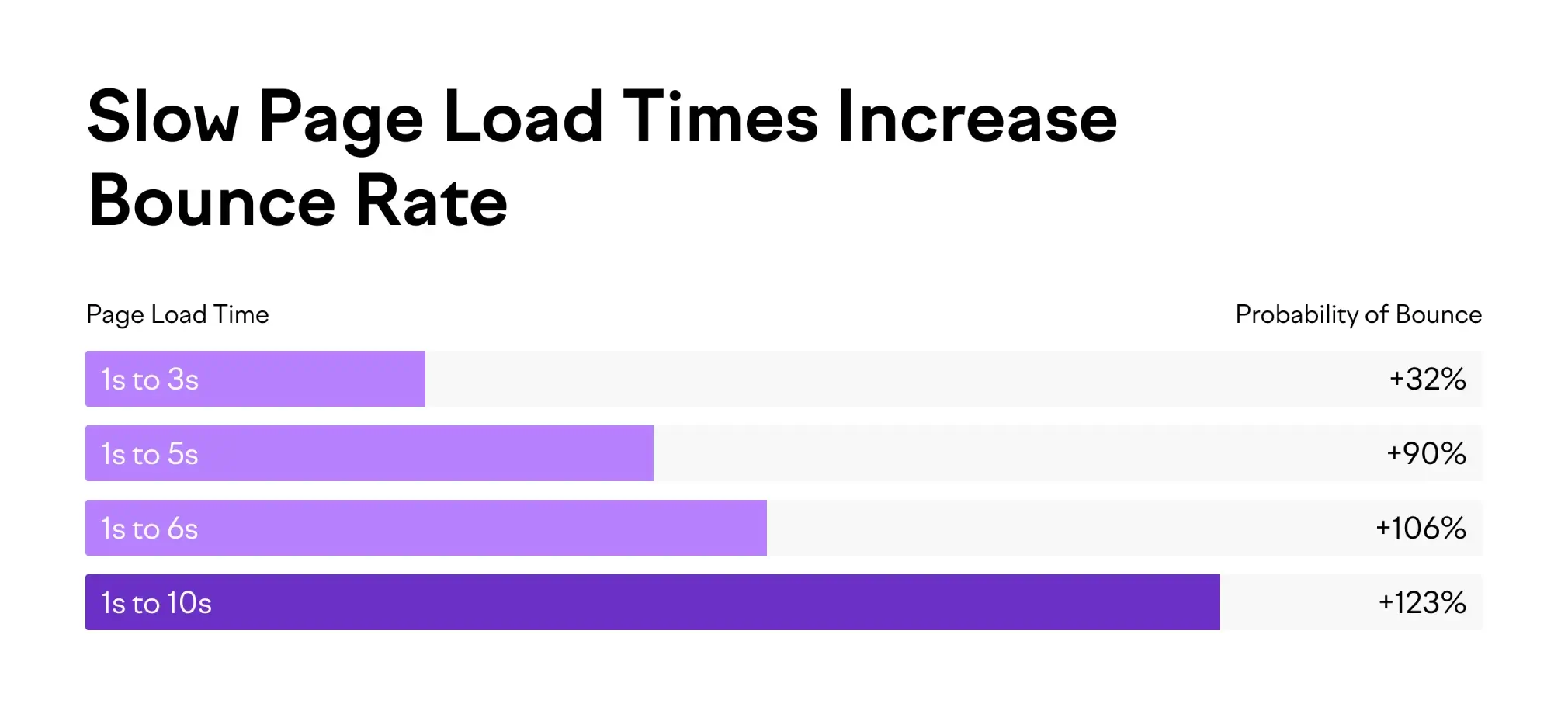
Why Website Speed Matters:
- User Experience: Research shows that users have little patience for slow-loading websites. A delay of just a few seconds can lead to increased bounce rates and decreased engagement.
- SEO Impact: Search engines like Google prioritize fast-loading websites in their search results. Improving your website’s speed can boost its visibility and organic traffic.
- Conversion Rates: Faster websites typically have higher conversion rates. A seamless browsing experience encourages users to stay on your site longer and take desired actions, such as making a purchase or filling out a form.
How to Improve Website Speed:
A well-designed UX/UI can significantly impact user satisfaction and retention. When users can easily navigate a website or app, find the information they need, and accomplish tasks efficiently, they are more likely to have a positive experience and return in the future. Conversely, poor UX/UI design can lead to frustration, confusion, and ultimately, abandonment of the product. By prioritizing user needs and preferences in the design process, businesses can foster long-term relationships with their customers and differentiate themselves from competitors.
Practical Tips for Creating Exceptional Digital Experiences:
- Optimize Images: Compress images to reduce file size without sacrificing quality. Use image optimization tools and formats like WebP to minimize load times.
- Minimize HTTP Requests: Reduce the number of elements on your web pages, such as scripts, stylesheets, and plugins, to minimize HTTP requests and improve loading speed.
- Leverage Browser Caching: Configure your server to instruct browsers to cache static assets, such as images, CSS, and JavaScript files, to reduce loading times for returning visitors.
- Enable Compression: Enable GZIP compression on your web server to reduce the size of HTML, CSS, and JavaScript files transmitted over the network, resulting in faster page loads.
- Utilize Content Delivery Networks (CDNs): Distribute your website’s content across multiple servers worldwide using CDNs to reduce latency and improve loading times for users across different geographic locations.
- Minify CSS and JavaScript: Remove unnecessary whitespace, comments, and line breaks from CSS and JavaScript files to reduce file size and improve loading speed.
- Prioritize Above-the-Fold Content: Load critical content, such as text and images above the fold, before loading secondary content to provide users with a faster perceived loading time.
- Implement Lazy Loading: Load images and other non-essential content only when they come into view, rather than all at once, to reduce initial page load times.
- Optimize Server Response Time: Improve server performance by optimizing database queries, leveraging caching mechanisms, and upgrading hosting plans to reduce server response time.
- Monitor and Test Performance: Use tools like Google PageSpeed Insights, GTmetrix, and Pingdom to regularly monitor your website’s performance and identify areas for improvement. Test different optimizations and measure their impact on loading speed.
Conclusion:
In conclusion, website speed is a critical factor that influences user experience, search engine rankings, and conversion rates. By implementing the aforementioned tips and best practices for optimizing website performance, you can provide visitors with a faster, more seamless browsing experience and position your website for success in today’s competitive digital landscape. Remember, every millisecond counts, so prioritize speed and continually strive to improve your website’s performance.




